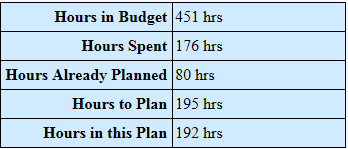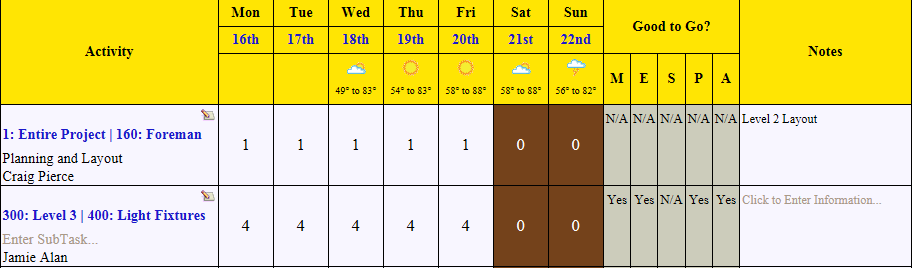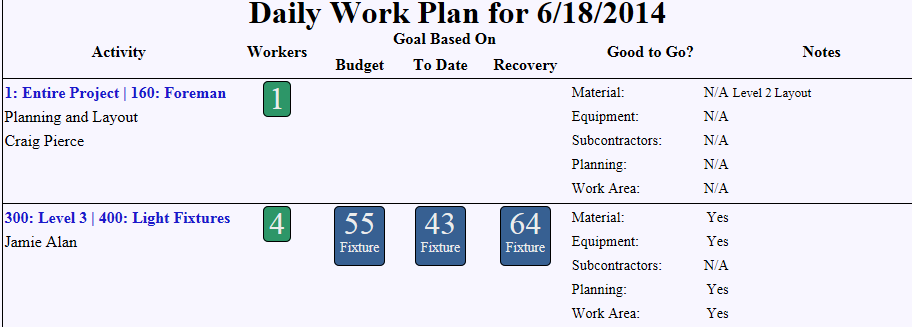The Data to Make Planning a Breeze
crewHD has an easy way to plan your work for the upcoming week or weeks.
- Plan using real-time project data.
- Know exactly how many employees the task will take.
- No more filling in a number based solely on the employees you have.
The goal is NOT to keep employees busy, but to accurately determine what it's going to take to complete a task and assign manpower accordingly! Calculate how much time a Foreman will save by using this and other crewHD tools.
Activity Planner
- Plan each construction activity for the activity's duration.
- View real-time activity hours budgeted, spent, or already planned to make a quick and accurate plan.
- Assign a crew leader to the activity, assign work days and more.
Activities entered into the Activity Planner will automatically be entered into your weekly planner where you can fine tune the activity each week.
Weekly Planner
- Plan one week to several weeks in advance.
- Update current activities or add new activities on the fly.
- Update or assign manpower, sub tasks/areas, crew leaders.
- Delete or move activities to another week.
- Add activity notes.
- Verify material, equipment, subcontractors, planning, and work area are good to go.
- Weather forecast so that you can better plan your outdoor activities!
- PDF export to share with others.
Daily Planner
It's nice to know and typically leads to better production if you know what you are expected to accomplish for the day. Because of this, crewHD created a daily planner to show production goals for each activity based on budget, job-to-date production, and production needed to recover the budget. Looking at these three values, and assessing the work environment allows crews to determine a realistic installation goal.
Watch the video below to learn more about the crewHD planner.